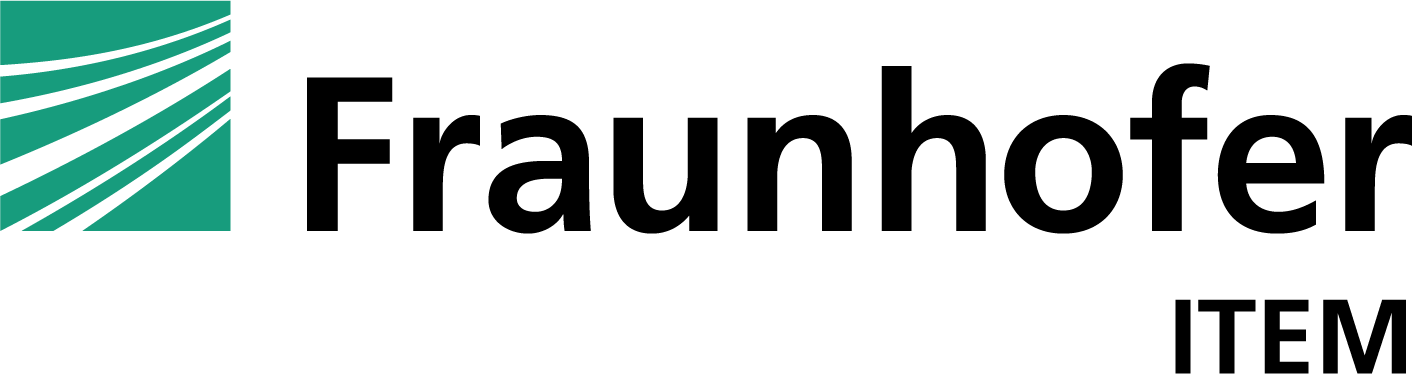Introduction
This application provides an automated version of an end-to-end RNA differential expression workflow. First, the user has to upload a file with the raw gene counts. Second, the user can conduct exploratory analysis with various visualisations such as principal component analysis and heatmap clustering. Third, the user can select which groups to compare to each other and with a single buttonpress the app computes which genes are differentially expressed. All output tables and plots can be downloaded in different formats. Finally, there is the option to explore the data even further with interactive visualisation tools.
Detailed User Guide
First, you need to upload a file containing the raw gene counts. Only then the other functionalities of the app will be available. You can either provide a file from your own experiments or select one from a public genomics data repository such as Gene Expression Omnibus. After the upload is complete, an interactive datatable displays the input file. You now have the option to use the tabs for exploratory visualisations, differential expression analysis or interactive plots. Since the formatting of the files resulting from gene expression experiments is not standardized, you have to select which groups are of interest to you for the analysis. You can do so by selecting the columns you want to compare from a dropdown menu. Additionally, you can specify the amount of filtering applied to the data before the computations are executed. As a default we chose a conservative value of at least 10 counts per entry.